| Technology Inc. Go-Go-Gadget Arm! All things from the 21st century that are suppose to make our trips and lives a little easier |

 |
 08-02-2005, 09:56 AM
08-02-2005, 09:56 AM
|
#1
|
|
TPunk Emeritus
Join Date: Feb 2004
Posts: 896
Thanks: 0
Thanked 0 Times in 0 Posts
|
So...
I got an iPod Shuffle for my birthday recently (!)
I already own a mini -
So I downloaded the iTunes CD from my shuffle to update my iTunes, which could use a newer version.
BUT after I loaded the new version of iTunes, it now wants to format my mini and thus wipe out all my current songs on it.
To save space, I delete songs from my pc. I'd hate to re-load all my stuff back in it, plus it'll take hours...
Any suggestions?
__________________
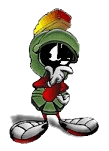
|

|

|
 08-02-2005, 10:14 AM
08-02-2005, 10:14 AM
|
#2
|
|
Minister of Offense
Join Date: Jun 2004
Location: San Fran Disco
Posts: 6,528
Thanks: 0
Thanked 0 Times in 0 Posts
|
Quote:
|
To save space, I delete songs from my pc. I'd hate to re-load all my stuff back in it, plus it'll take hours...
|
Not quite sure I understand that part of your question... Personally, I turn off Autofill on my non-shuffle iPod so that I can manually control what's on it. I believe you can do that via the Preferences. Also, it's best not to hook up both the Shuffle and the Mini at the same time. I dunno about the latest version (4.9) but a version or two back on mine, it confused the hell out of iTunes.
|

|

|
 08-02-2005, 10:44 AM
08-02-2005, 10:44 AM
|
#3
|
|
TPunk Emeritus
Join Date: Feb 2004
Posts: 896
Thanks: 0
Thanked 0 Times in 0 Posts
|
Most of the songs on my iPod mini are copied from my own cd collection into my pc, then into my mini.
But to save disk space on my pc, I'd delete the songs after it has been stored in my mini.
With the never version of iTunes, it now wants to reformat my mini. I can't load songs into it, nor can I import from my mini into my pc.
Unless there's another way out, I am left to reformat my mini and erase its contents.
Because i deleted my songs from my pc, I cannot reload my mini from my iTunes library...
i will have to re-load (urgh...) my cd collection into my iTunes library once again, then back into my mini again...
And no - I've not yet tried plugging in both my shuffle & mini into my pc at the same time...so that's not the problem...
:greenguy:
__________________
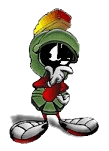
|

|

|
 08-02-2005, 11:00 AM
08-02-2005, 11:00 AM
|
#4
|
|
Yoda
Join Date: Jan 2004
Location: Hell
Posts: 5,506
Thanks: 0
Thanked 0 Times in 0 Posts
|
Aw, lame! :greenguy: You may want to check out the discussion forums for iTunes here. Someone may have a better idea there... but I have a feeling you're going to be stuck re-loading your cd collection. 
|

|

|
 08-02-2005, 11:06 AM
08-02-2005, 11:06 AM
|
#5
|
|
Minister of Offense
Join Date: Jun 2004
Location: San Fran Disco
Posts: 6,528
Thanks: 0
Thanked 0 Times in 0 Posts
|
Ohhhh.. I see... Hmm, for some reason, then, your iTunes isn't recognizing your Mini as one that's already been formatted. Not quite sure what to do w/ that one, other than to go by a local Apple Store and ask the folks at the "Genius Bar." At least it's free tech support... 
|

|

|
 08-03-2005, 09:44 AM
08-03-2005, 09:44 AM
|
#6
|
|
TPunk Emeritus
Join Date: Mar 2004
Location: Newly relocated to C-bus - USA
Posts: 2,858
Thanks: 0
Thanked 0 Times in 0 Posts
|

There some (non-apple) software utilities out there that will back load songs into I-Tunes from your I-Pod. In theory, couldn't you do a fresh install of I-tunes on your pc, then use the utility to download all of the stuff on your I-Pod mini back into I-Tunes so they are then synchronized (and presumably your I-Pod mini would be recognized by your new version of I-tunes)? then you would just have to delete all the songs out of I-Tunes that you didn't want on your pc. This would be the same problem you would have, if say, your computer died and you got a new computer and had to reinstall I-Tunes and download all of your songs from the I-pod back to the PC...right? The new I-tunes would not recognize your I-Pod and would want to wipe it without some utility. Try looking at the various utilities here. There are a bunch of different utilities, most are not too expensive. I cannot vouch for any of them as I haven't used them, but I have been considering getting one so I could load all of my songs from I-Pod onto my work laptop. Let us know what you ultimate solution is. Good luck!
__________________
\\Jamie\\
 "Those who would give up essential liberty to purchase a little temporary safety, deserve neither liberty nor safety." Ben Franklin
"Those who would give up essential liberty to purchase a little temporary safety, deserve neither liberty nor safety." Ben Franklin
"The plural of anecdote is not data"
|

|

|
 08-03-2005, 10:41 AM
08-03-2005, 10:41 AM
|
#7
|
|
TPunk Emeritus
Join Date: Mar 2004
Location: Newly relocated to C-bus - USA
Posts: 2,858
Thanks: 0
Thanked 0 Times in 0 Posts
|
I am not sure now, that my above suggestion will work. I did, however, find the following article in the forum in ilounge and I think this process will solve your problem. the screenshots are from a mac, versus a pc, but I assume the menus are basically the same. Here is the link to the article: Transfer music to new harddrive
If this doesn't work, the ilounge forums may be a good place to post your problem. 
__________________
\\Jamie\\
 "Those who would give up essential liberty to purchase a little temporary safety, deserve neither liberty nor safety." Ben Franklin
"Those who would give up essential liberty to purchase a little temporary safety, deserve neither liberty nor safety." Ben Franklin
"The plural of anecdote is not data"
|

|

|
 Posting Rules
Posting Rules
|
You may not post new threads
You may not post replies
You may not post attachments
You may not edit your posts
HTML code is Off
|
|
|
 Similar Threads
Similar Threads
|
| Thread |
Thread Starter |
Forum |
Replies |
Last Post |
|
What I love about ITunes
|
LiveFreeorDie |
Arts, Entertainment, Books |
2 |
08-08-2005 12:39 AM |
All times are GMT -7. The time now is 08:47 PM.
|